Looking to get a head start with the PS4 launch? With the PS4 set to release on Friday, November 15 — and many stores hosting midnight launches — odds are you don't want to spend your time in the late hours downloading the day-one update. Thankfully, Sony has made available the day-one system software update for PS4 (Version 1.50).
Here's how you can download update 1.50 early on your PC and install it manually on the PS4 the moment you get home.
What you need:
- PlayStation 4 system
- Computer connected to the Internet
-
USB storage device, such as a USB flash drive
* There must be 1 GB of free space.
How to download the update from your PC:
-
On the USB storage device, create folders for saving the update file.
Using a computer, create a folder named "PS4". Inside that folder, create another folder named "UPDATE".
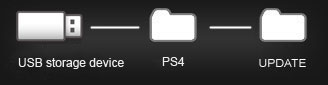
- Download the update file, and save it in the "UPDATE" folder you created in step 1.
- Save the file with the file name "PS4UPDATE.PUP".
How to manually install the update once you have your PS4:
-
Turn off the power of your PS4 system completely.
Check that the power indicator is not lit. If the power indicator is lit up in orange, touch the power button on the PS4 system for at least 7 seconds (until the system beeps a second time). -
Connect the USB storage device that the update file is saved on to your PS4 system, and then touch the power button for at least 7 seconds.
The PS4 system starts in safe mode -
Select [Update System Software].
Follow the screens to complete the update
Note: If your PS4 system does not recognize the update file, check that the folder names and file name are correct. Enter the folder names and file name in single-byte characters using uppercase letters.
Remember, these directions are only if you plan on downloading the update early on your PC and installing it manually on your PS4 when you get it at release. If you don't mind waiting a while, you can always perform the update automatically from your PS4 directly.







